In this post:
Now that I’ve been working more and more with ASP.NET MVC, I’ve been rewriting some of my server side controls with jQuery plugins. A while back I shared my version of Janko’s popular MessageBox control. I’ve created a similar effect with a jQuery plugin based on the Highlight/Error examples on the jQuery UI Themes page.
Here’s an example:
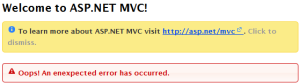
Usage:
<div id="infoMessage">
To learn more about ASP.NET MVC visit <a href="http://asp.net/mvc" title="ASP.NET MVC Website"> http://asp.net/mvc</a>.
</div>
<div id="errorMessage" style="display: none"> </div>
<script type="text/javascript">
$(document).ready(function () {
$("#infoMessage").message();
$("#errorMessage").message({
type: "error",
message: "Oops! An enexpected error has occurred.", dismiss: false });
});
</script>
The message function accepts the following optional parameters:
- type: “info” or “error”. Default is “info”.
- message: “your message”. Default is the content of the element.
- dismiss: true or false. Default is true. If true, “Click to dismiss” will be appended to the message and clicking the message will hide it.
I’ve created a plugin project at http://plugins.jquery.com/project/message and I’m hosting the source at http://code.google.com/p/jquery-message/.